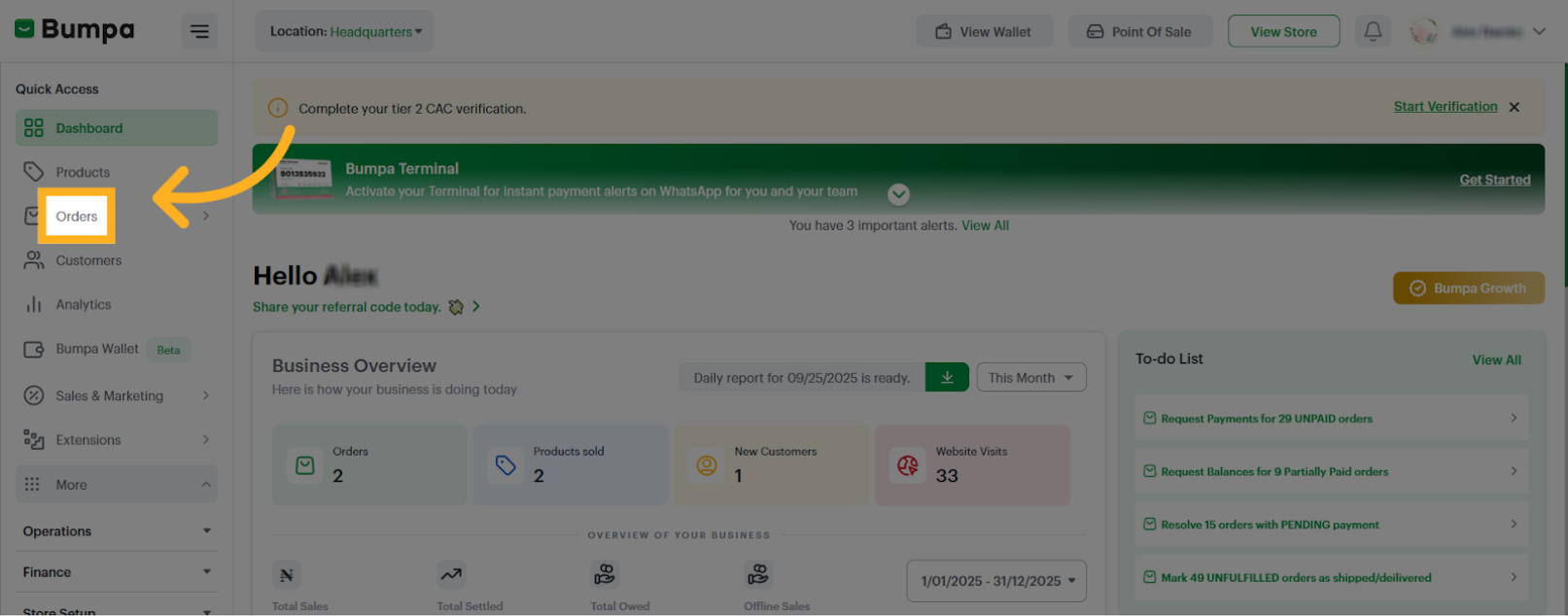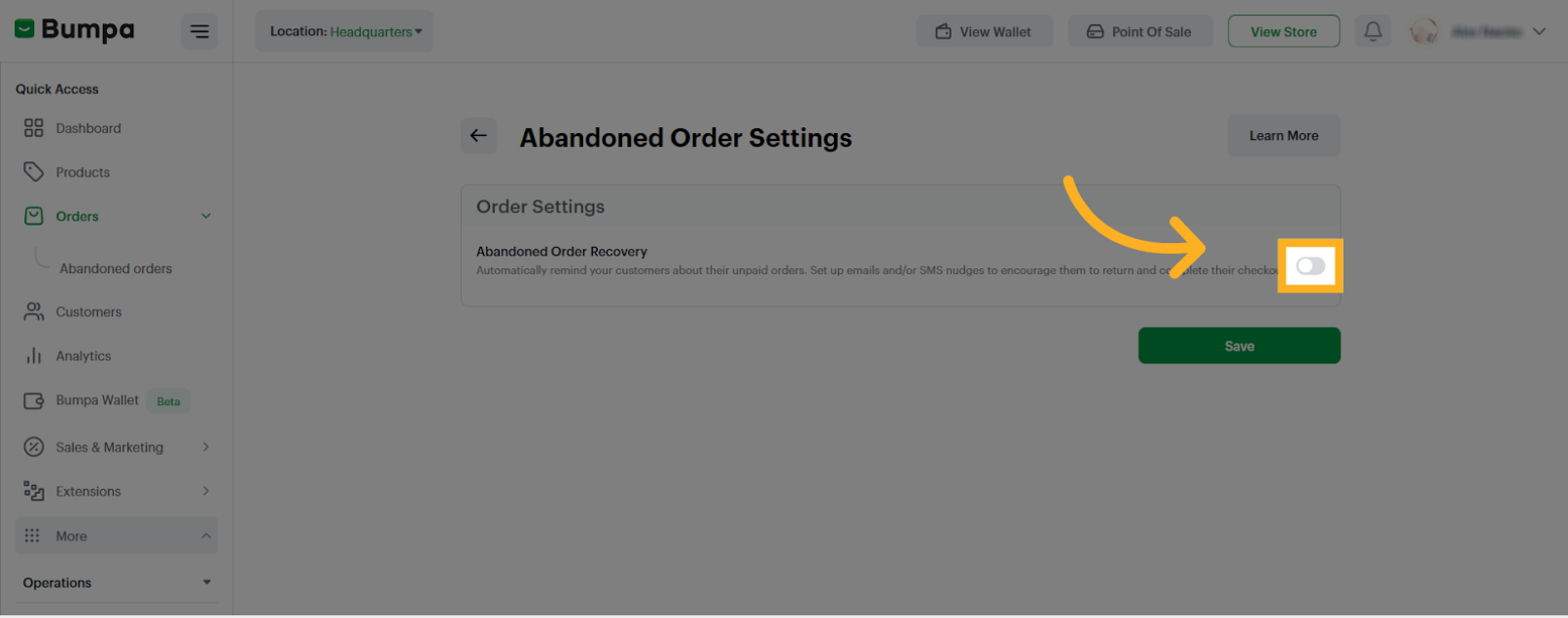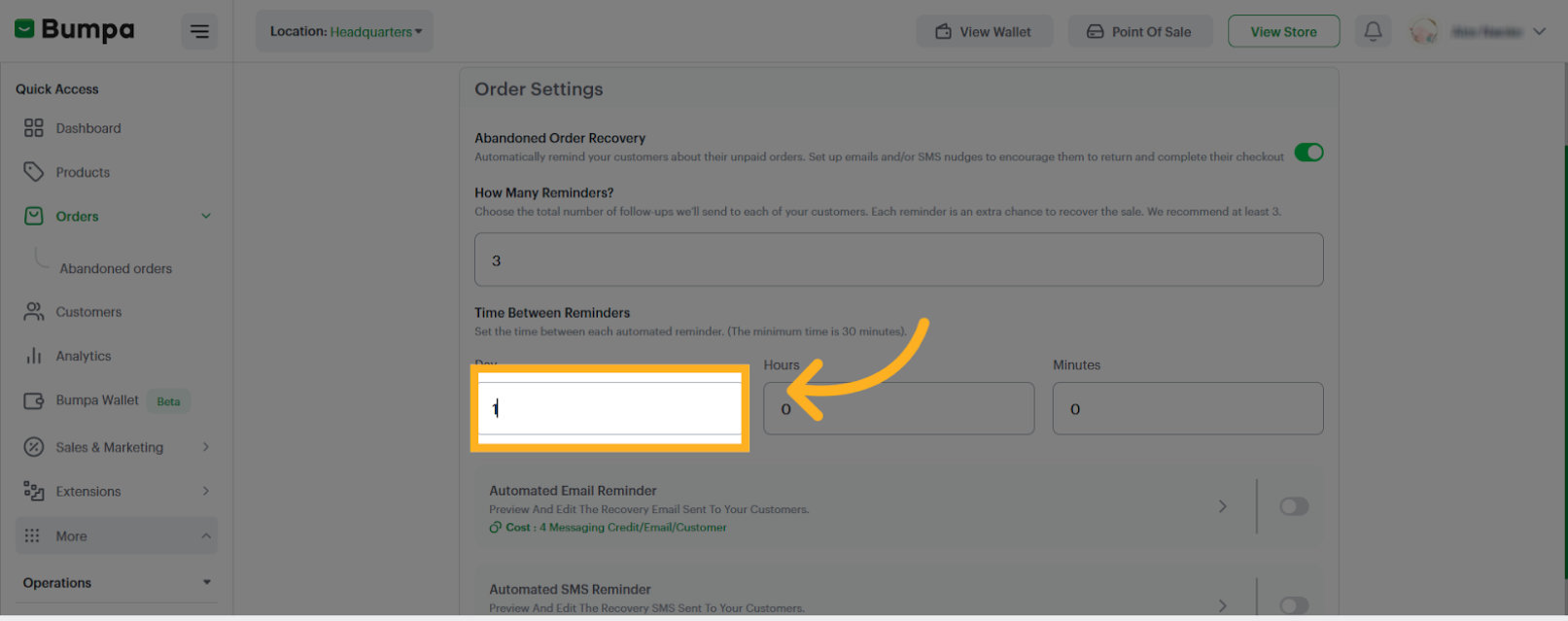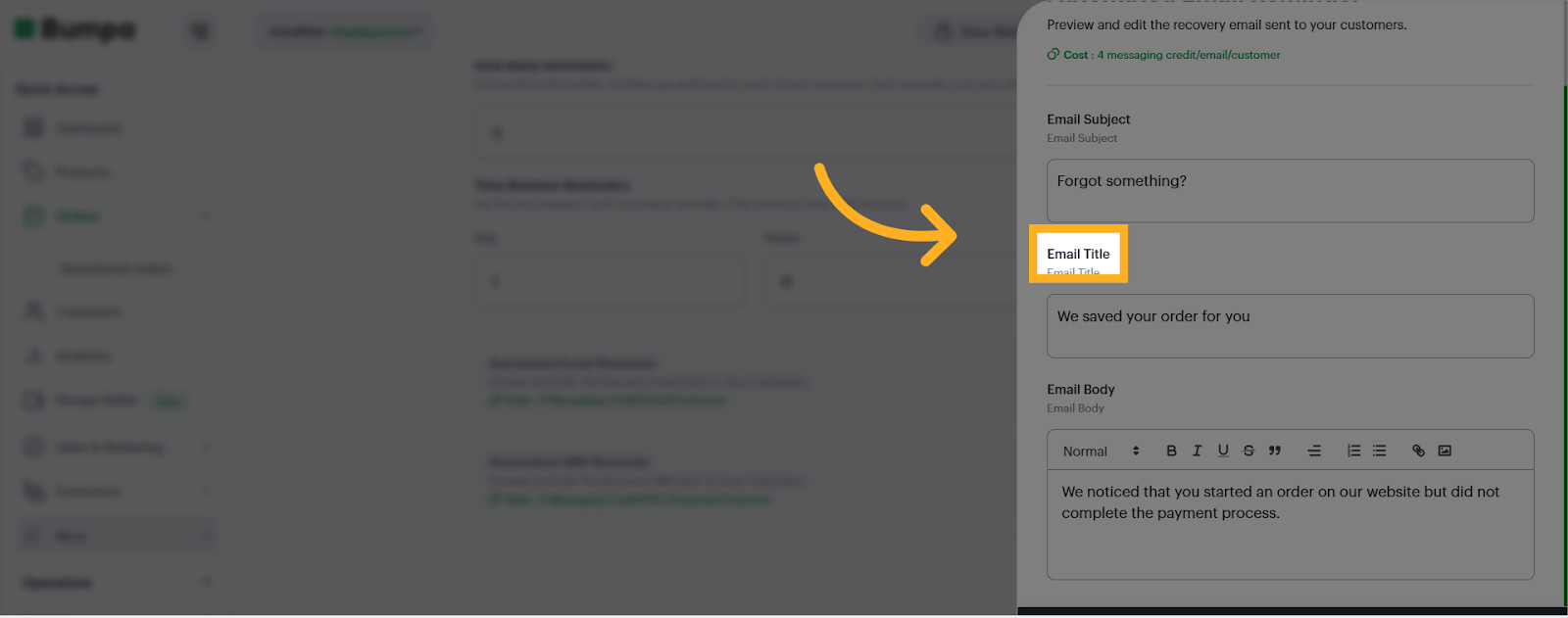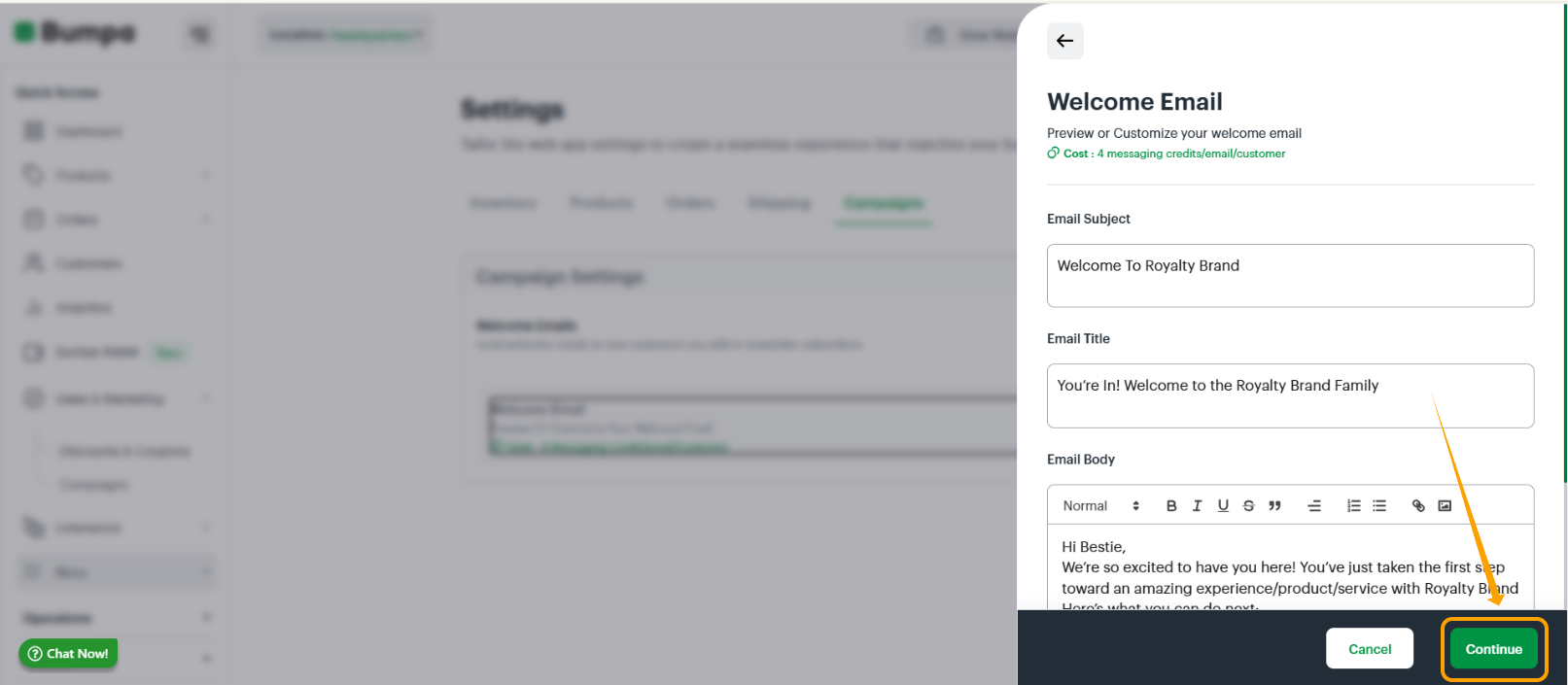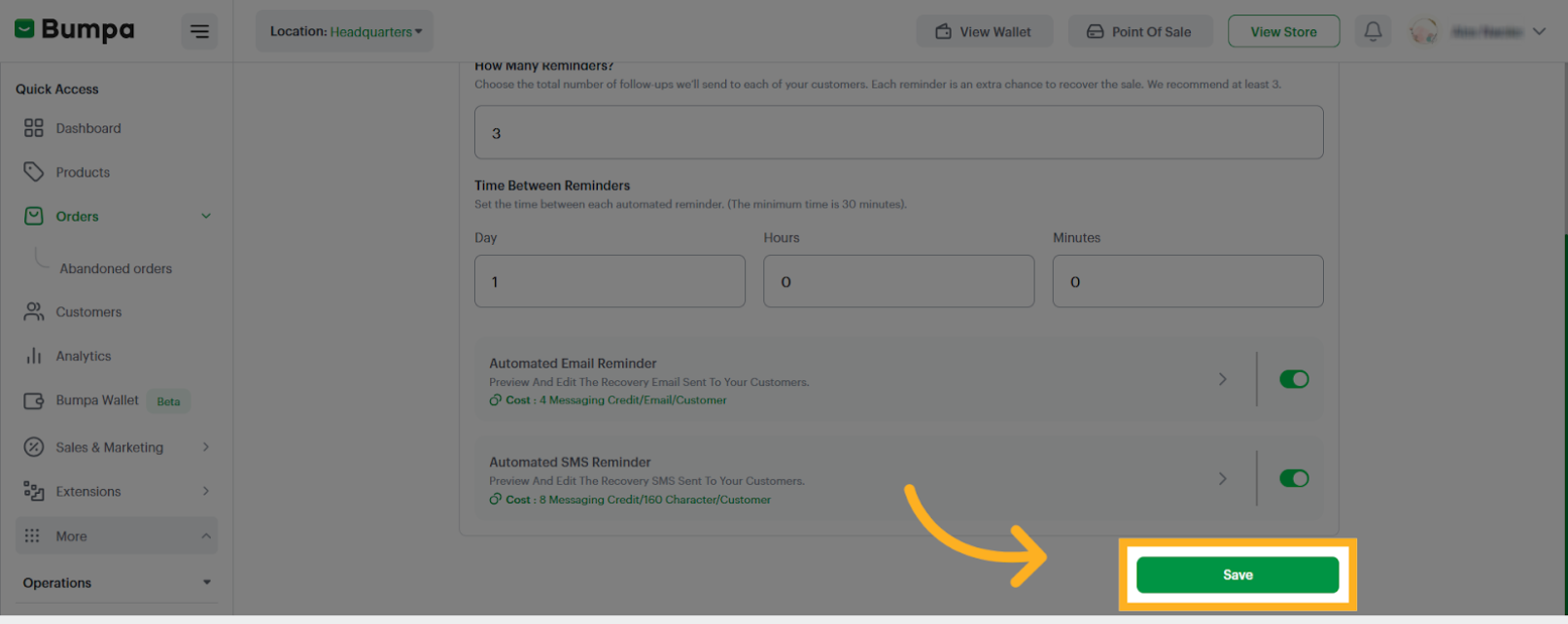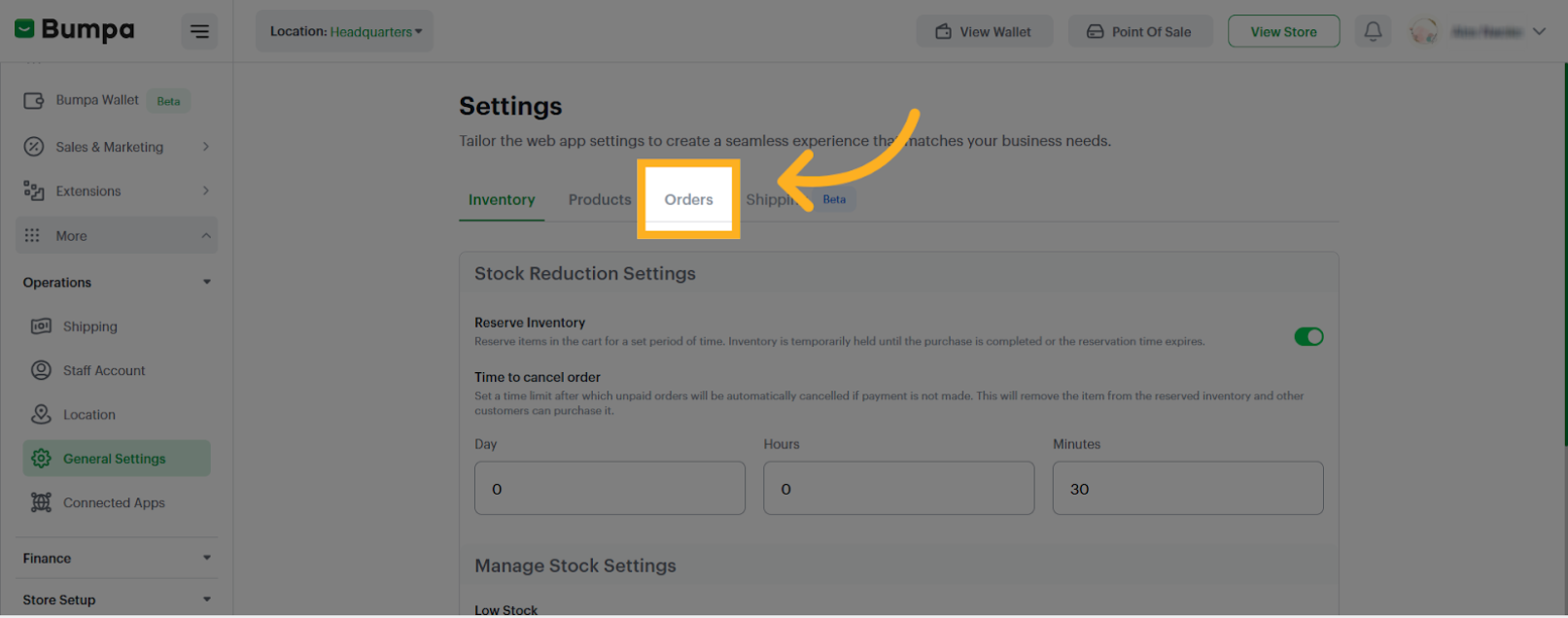This feature allows you send reminder emails or SMS messages to customers who started checkout but didn’t complete their payment, helping you recover lost sales effortlessly.
When a customer adds their contact information (like email or phone number) during checkout and doesn’t complete payment within 30 minutes, the order is marked as abandoned. These are potential sales that can easily be recovered with the right follow-up.
This feature is available to Pro and Growth Plan subscribers - Subscribing to Premium
To set up abandoned order recovery, simply follow these steps
Log into the web app - app.getbumpa.com
Click "Orders"
Click "Abandoned orders"
Click "Activate Abandoned Orders"
- Toggle on the Order settings button
Input how many reminders you would like to send to your customers
Set the time between each reminder
Toggle on the Email Reminder Option
Input the email subject
Input the "Email Title"
Input the "Email Body"
Click "Continue"
Toggle on the SMS Reminder Option
Input the "SMS Body"
Click "SMS Preview"
Click "Save"
Click "Save"
You'll get a "Success" message
You can also access the Abandoned Order feature from the Operations dropdownClick "General Settings"
Click "Orders"
You can set up either SMS reminder or Email reminder or use both options. To view your abandoned orders, return to the abandoned order page after the set up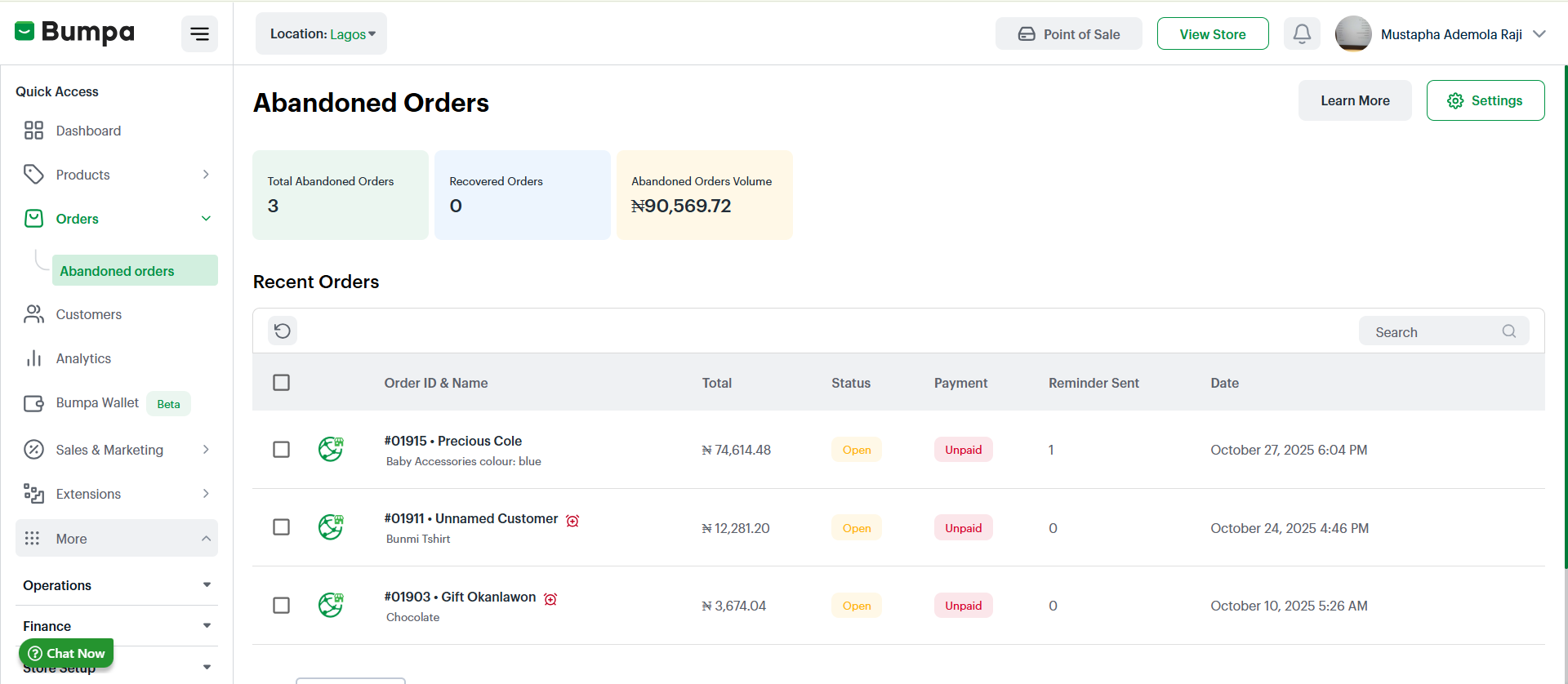
Was this article helpful?
That’s Great!
Thank you for your feedback
Sorry! We couldn't be helpful
Thank you for your feedback
Feedback sent
We appreciate your effort and will try to fix the article