As a premium user, you can modify how customer can view your product variations on your website.
By following the steps outlined in this guide, you can easily achieve that;
- Log in to your Bumpa account at app.getbumpa.com
- On the dashboard's left sidebar, click on Store setup

- Click on Site customization
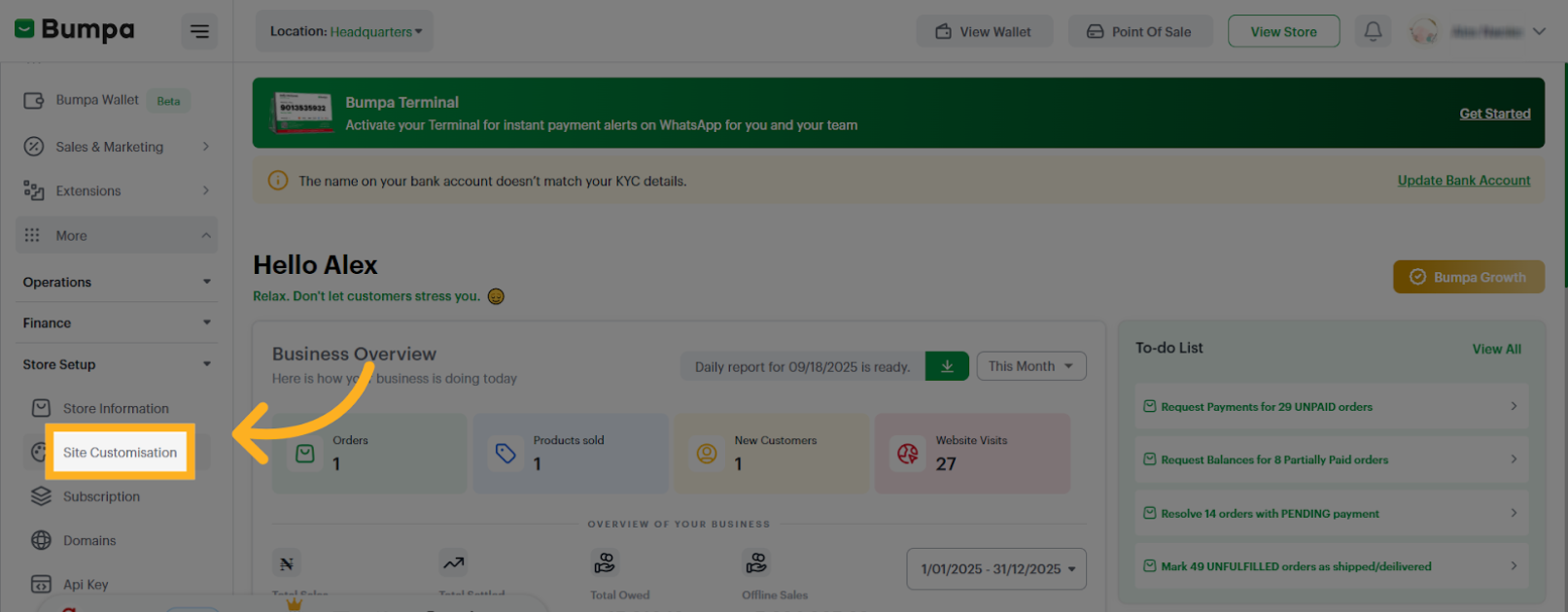
- Hover on your active theme and click Customize

- Click "Product Variation"
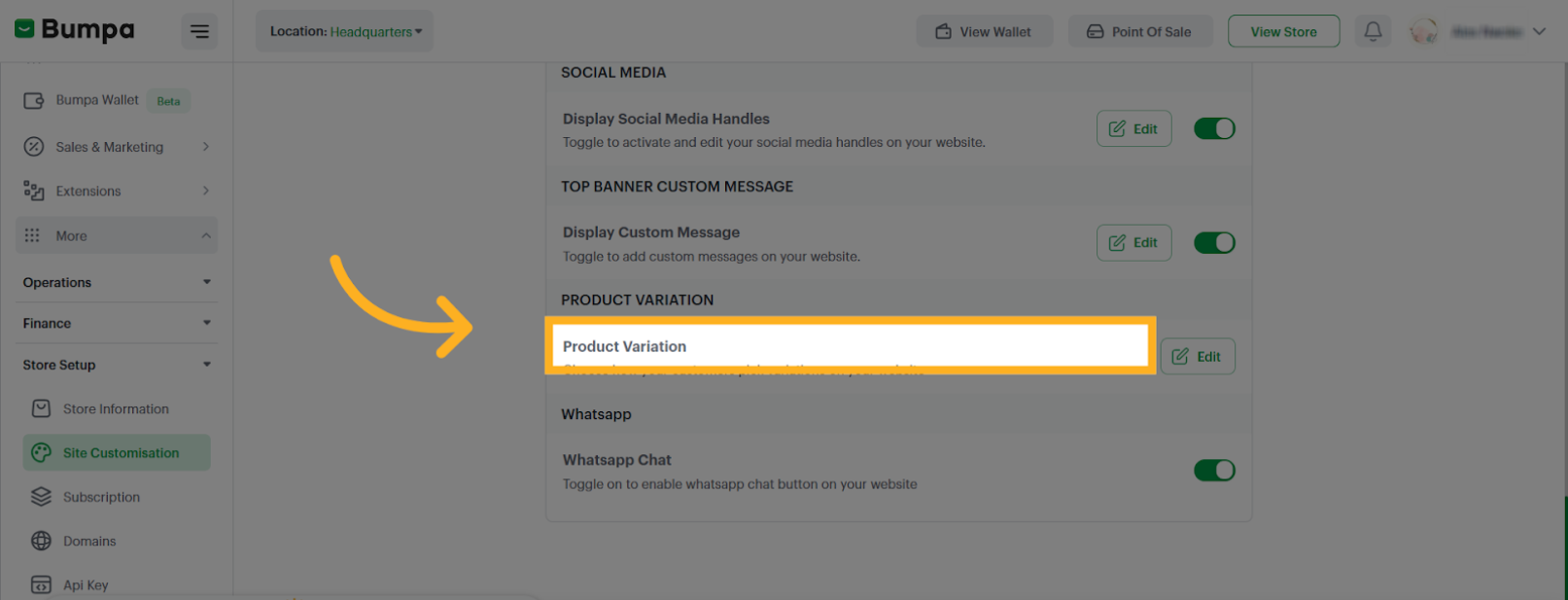
- Click "Edit"

- You can select List view Or Grid View
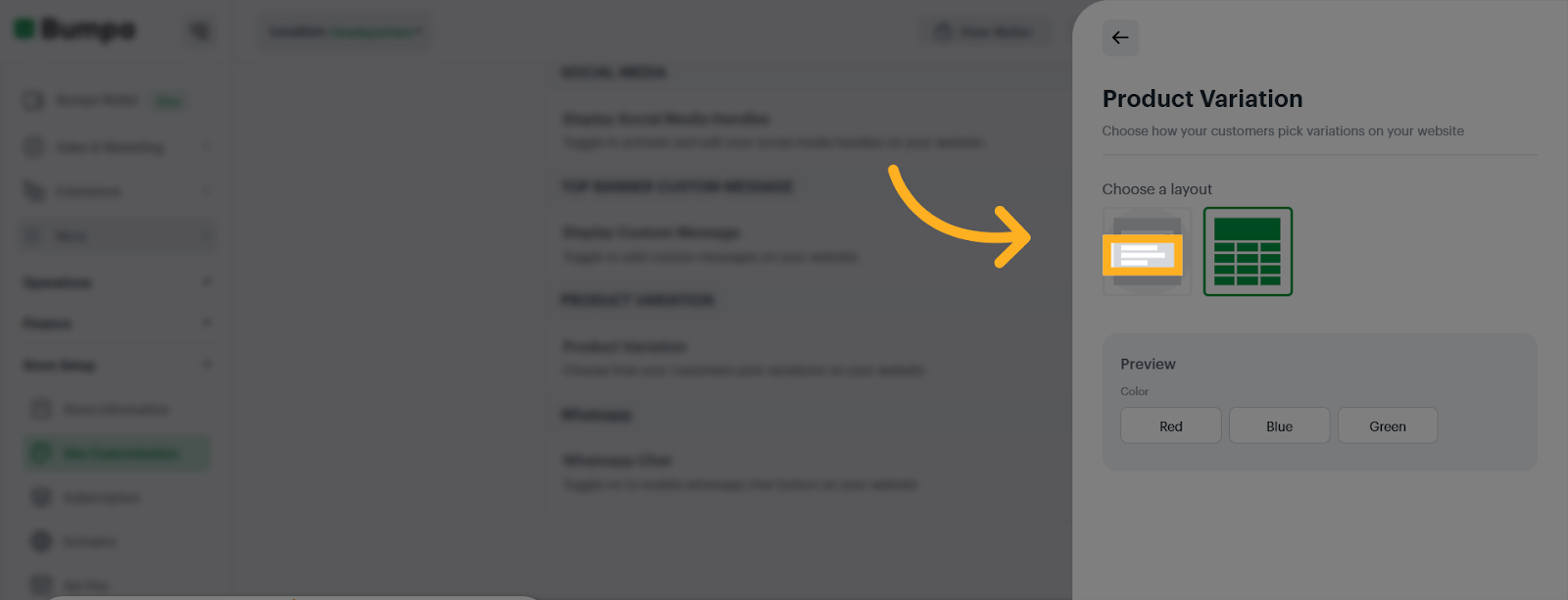

- Click "Save Changes"
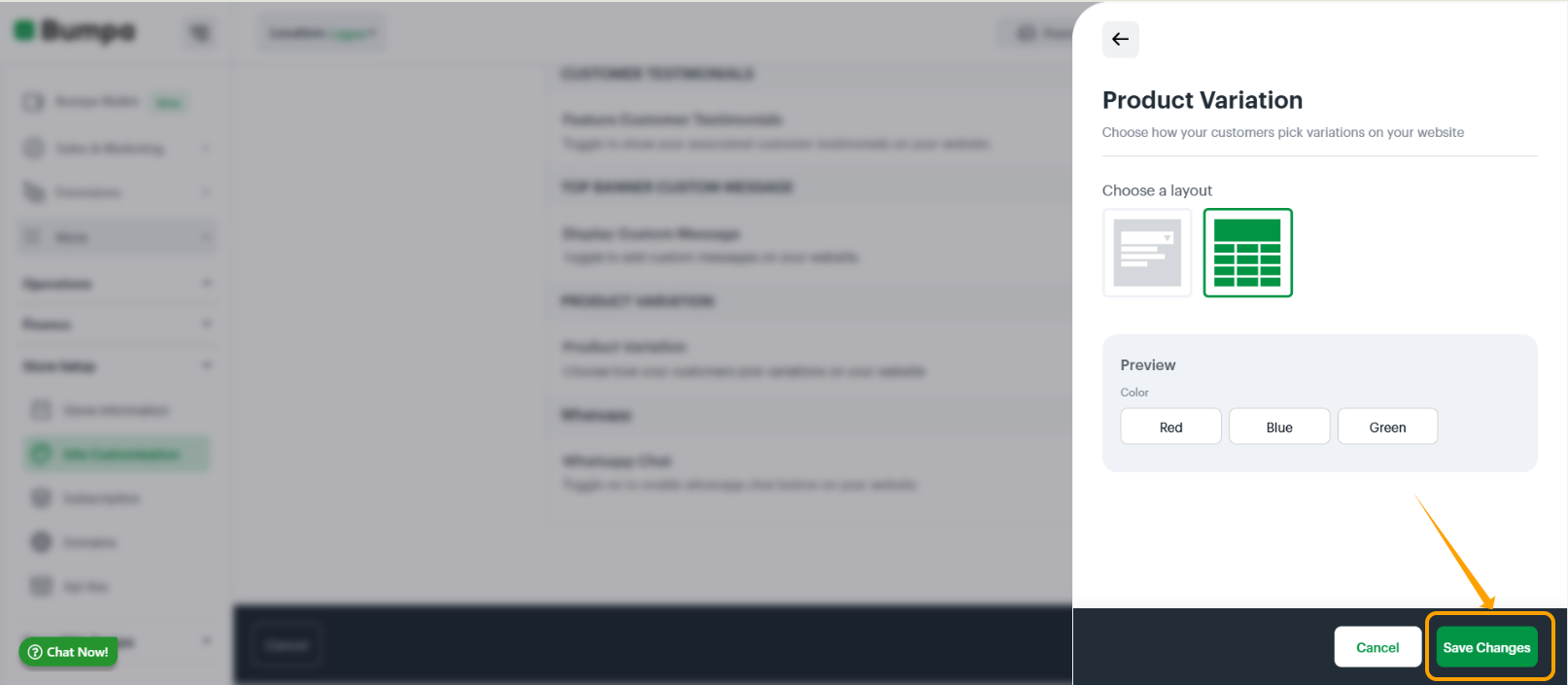
- Click "Save"

Was this article helpful?
That’s Great!
Thank you for your feedback
Sorry! We couldn't be helpful
Thank you for your feedback
Feedback sent
We appreciate your effort and will try to fix the article