The Welcome Email Campaign feature allows you to automatically send a warm and engaging welcome message to every new customer added to your customer list or to anyone who subscribes to your newsletter. A welcome email is often the first direct interaction your brand has with a customer, making it an important opportunity to create a strong first impression, introduce your business, and set the tone for future communication.
With this feature, you can personalize your welcome message, share helpful information about your products or services, offer exclusive discounts, or simply express appreciation for their interest in your business. Once set up, the process runs automatically—ensuring that every new subscriber feels acknowledged and valued without requiring manual effort from you.
In this article, you will learn how to create, customize, and activate your Welcome Email Campaign to build stronger customer relationships from the very first touchpoint.
To get started:
- Access the web app - app.getbumpa.com
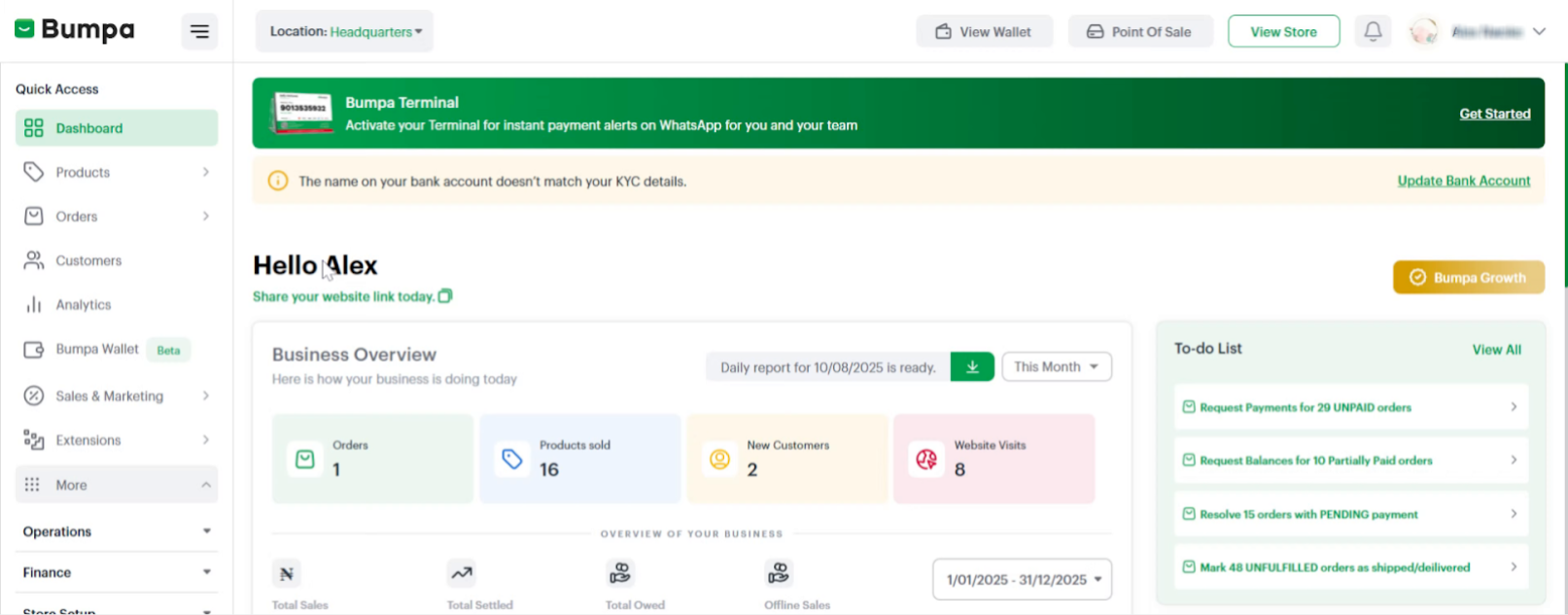
- Click the Operations dropdown

- Access General Settings

- Navigate to Campaigns

- Toggle the campaign settings button

- Toggle on the welcome email button
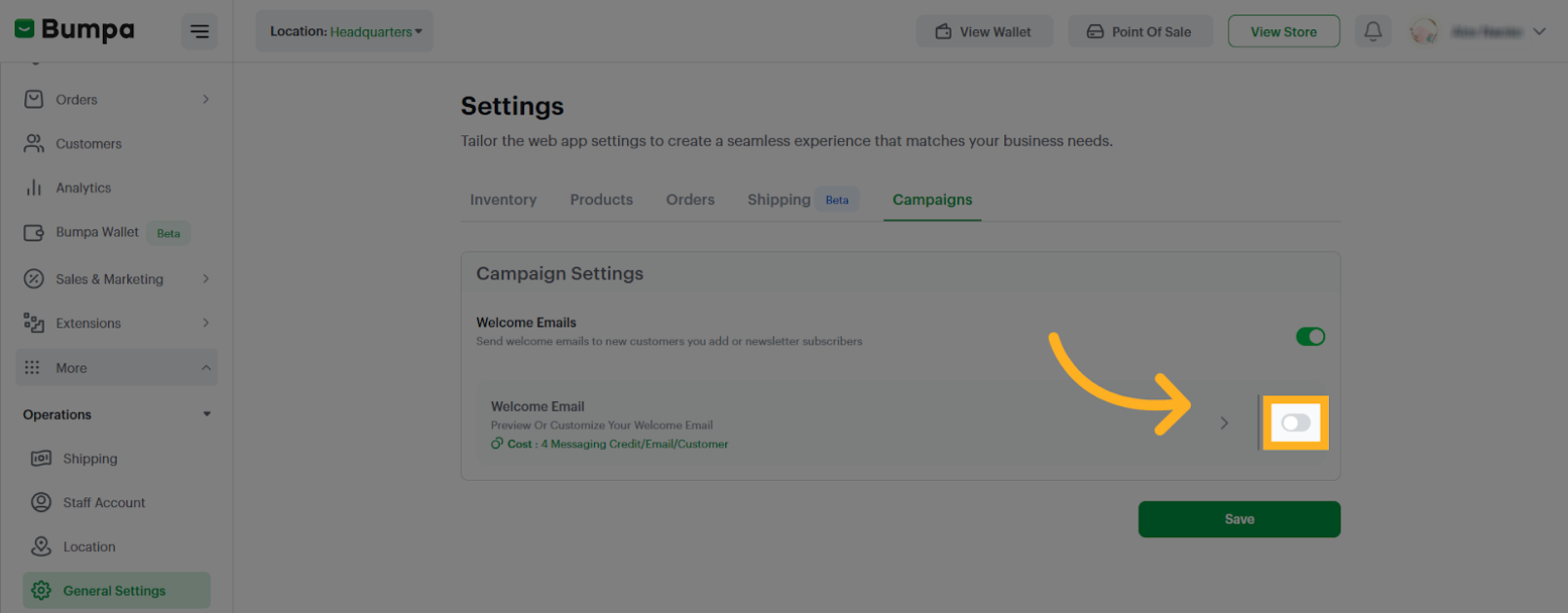
- Input the email subject
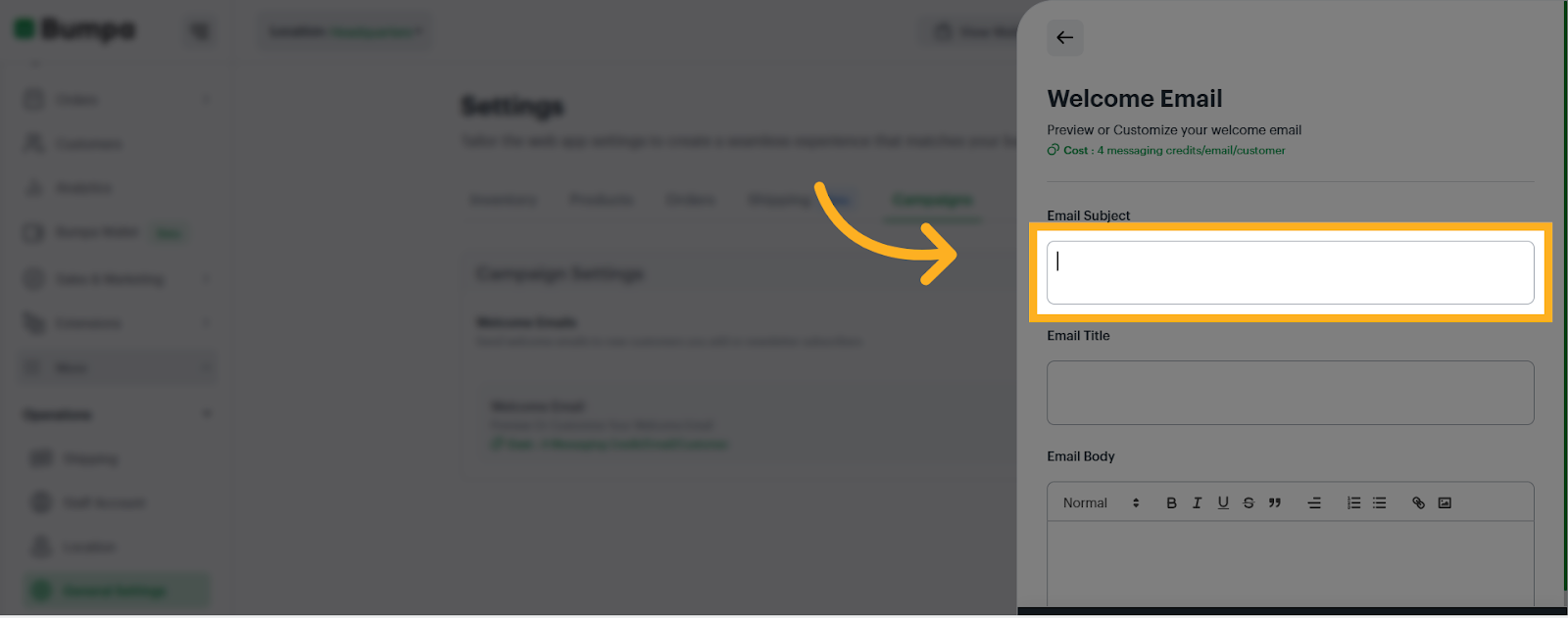
- Input the email title
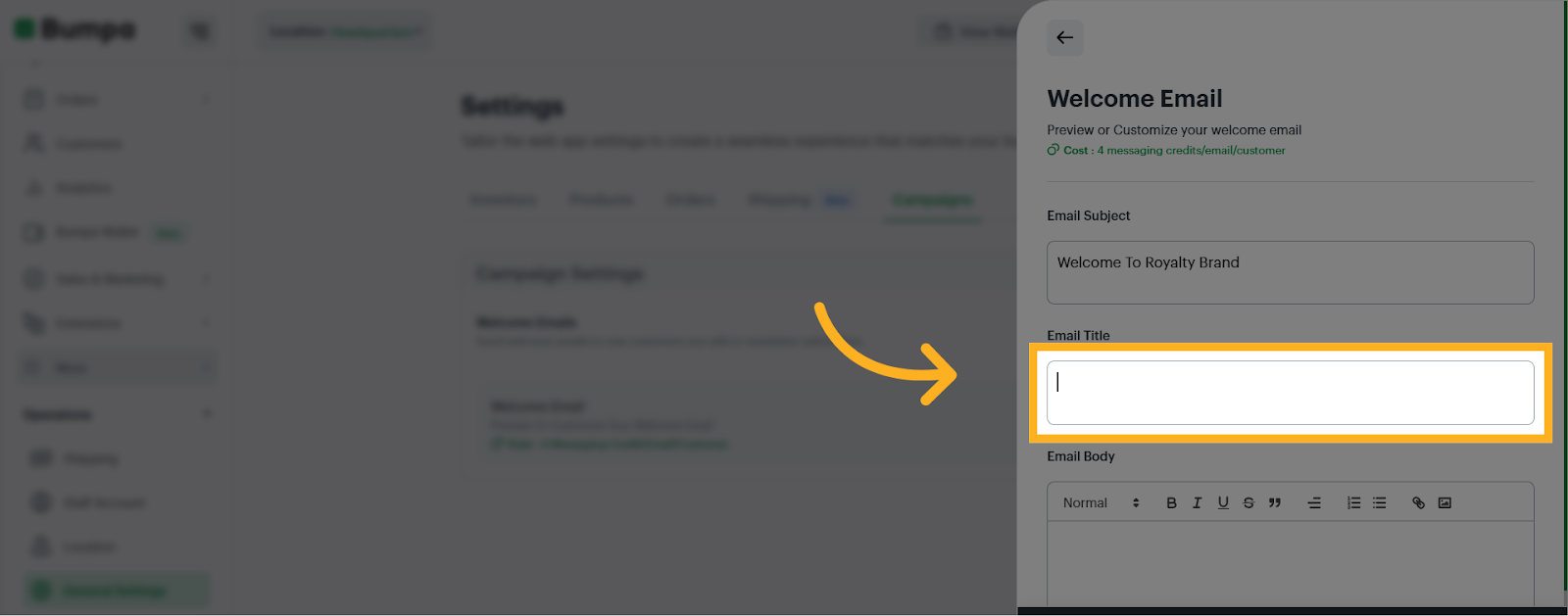
- Input the email body

- Click on Continue

- Save Campaign Settings

- You'll get a Success message

You can also access the feature from the campaign by:
Navigating to Sales and marketing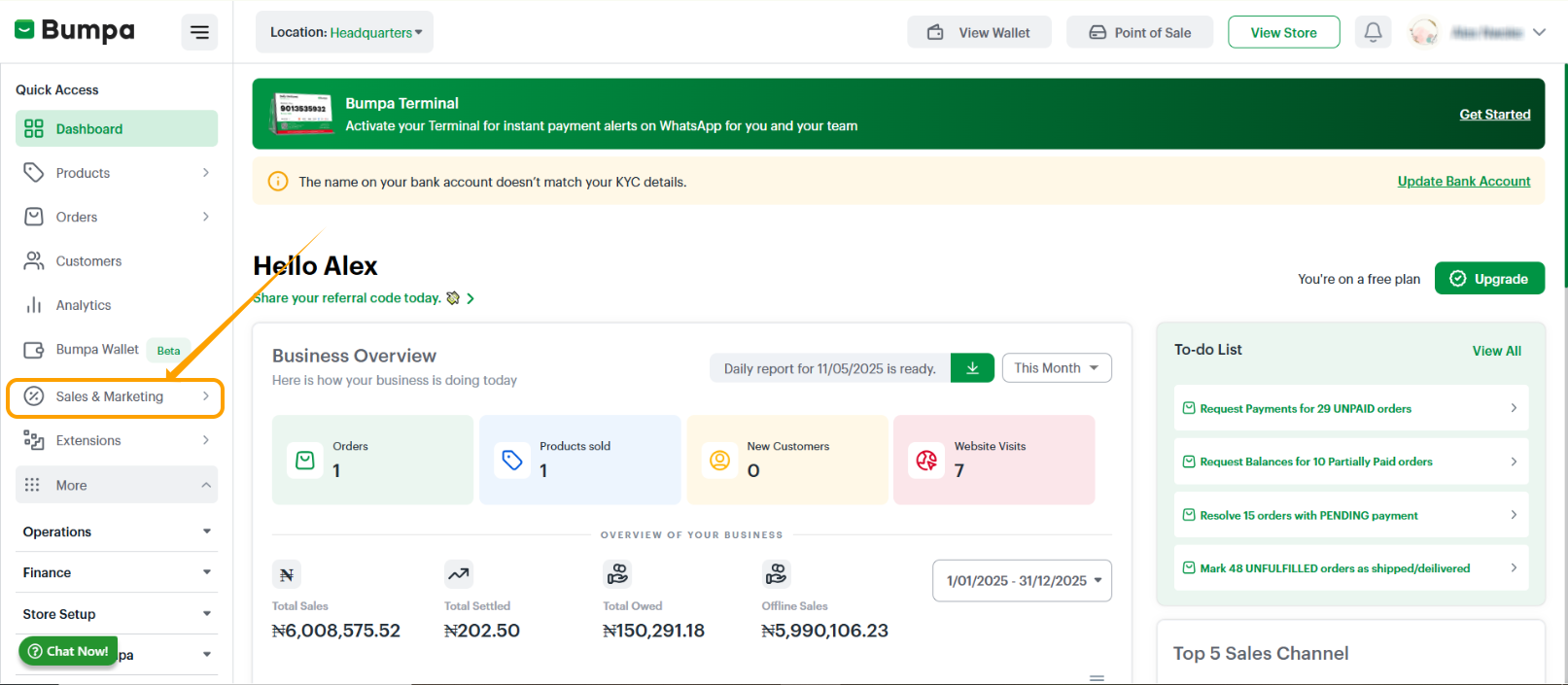
Click on Campaigns
Click on Settings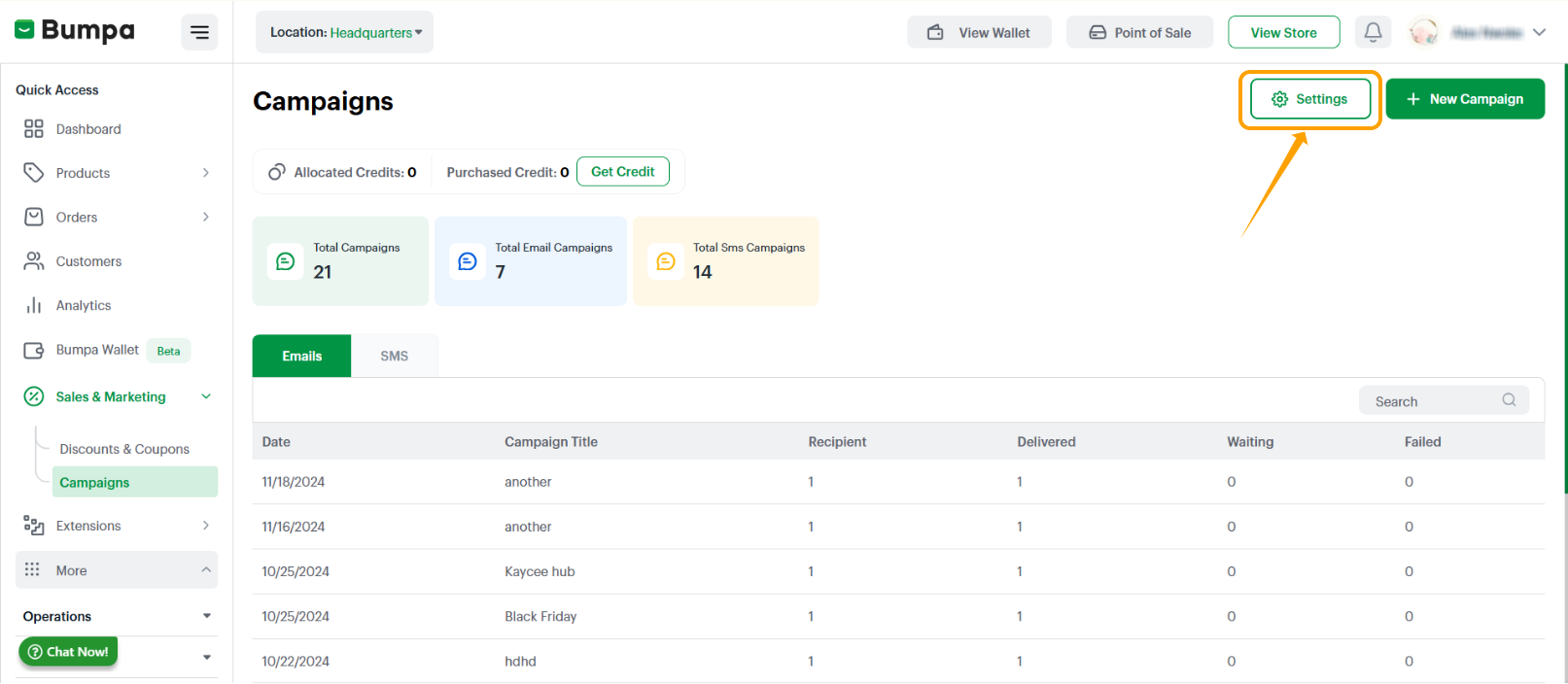
This feature is available to Pro and Growth plan subscribers - Subscribing to Premium
Related Articles
How To Send Email To The Newsletter Subscribers
Was this article helpful?
That’s Great!
Thank you for your feedback
Sorry! We couldn't be helpful
Thank you for your feedback
Feedback sent
We appreciate your effort and will try to fix the article