The Campaign feature is a great way to keep in touch with your customers and give your customers a sense of belonging to your brand or business. It also allows you to share relevant updates and information with your customers like upcoming sales etc.
This article covers how to send Emails to your customers and your newsletter subscribers.
- Log in to your Bumpa account at getbumpa.com/login.
- On the dashboard's left sidebar, click Sales and Marketing.
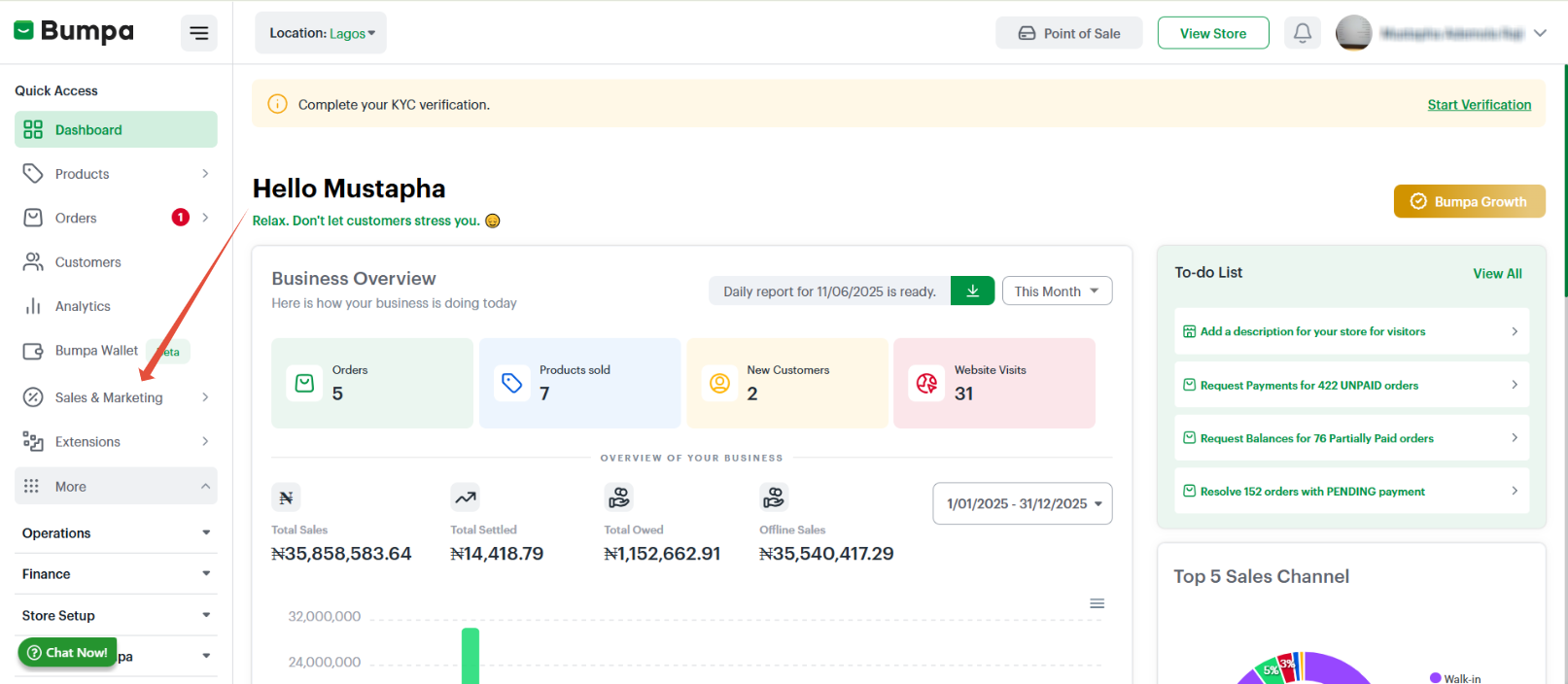
- Click on Campaign

- Click on the New campaign at the top right corner

- Select Email campaign
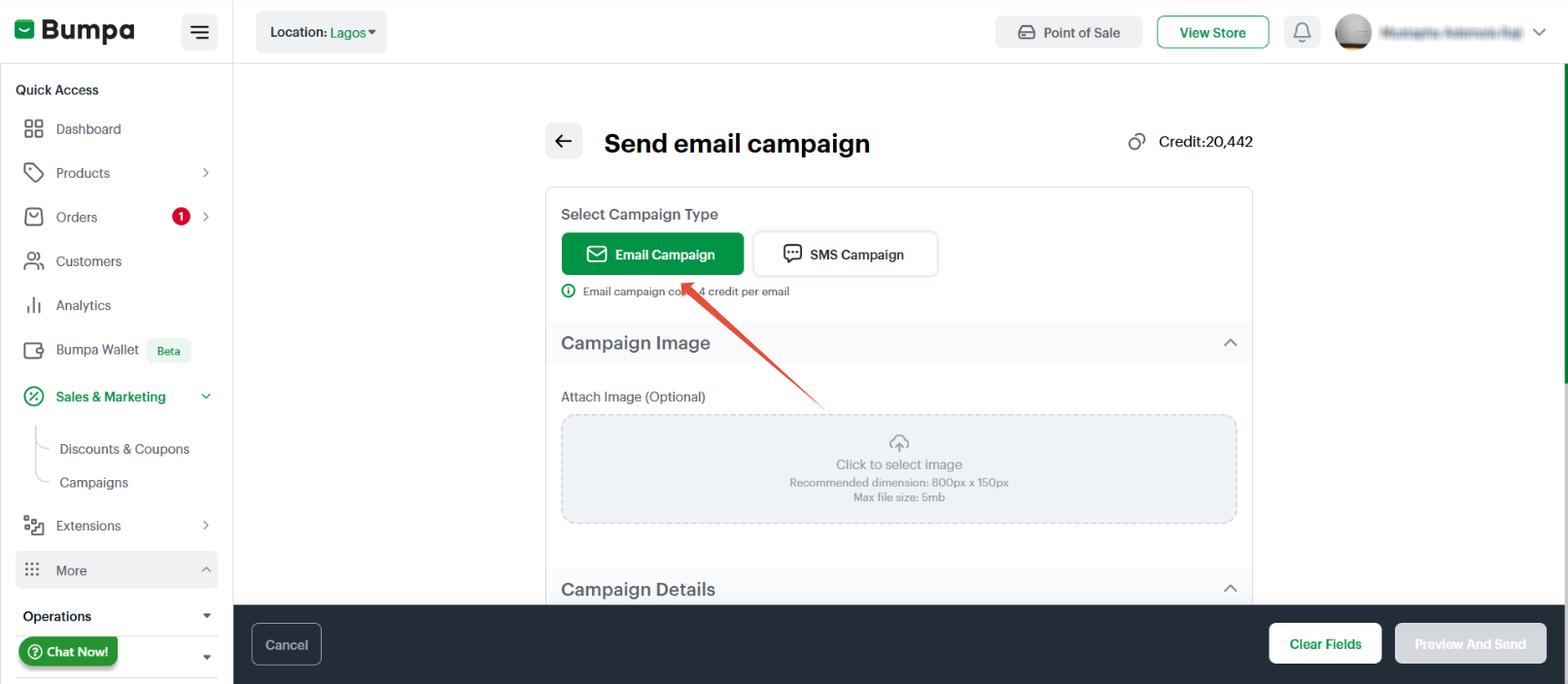
- Attach campaign image (optional)

- Input the campaign name, title, and body

- Add customer or customer group

- Select the customers and click on continue


- Click on Preview and send

- Click on Send

Email Campaign costs 4 messaging creditsRelated Articles
Purchasing Messaging Credits
How To Send Email To The Newsletter Subscribers
Was this article helpful?
That’s Great!
Thank you for your feedback
Sorry! We couldn't be helpful
Thank you for your feedback
Feedback sent
We appreciate your effort and will try to fix the article