Your profile is a collection of your personal information that is specifically for your Bumpa app. These information do not show on your Bumpa website or store front.
To update information such as your profile picture, name, dateof birth and phone number on the app, kindly follow these few simple steps
- Log into your app
- Click on the profile icon at the top left of the home page.

- Click on the + icon to provide your profile picture.
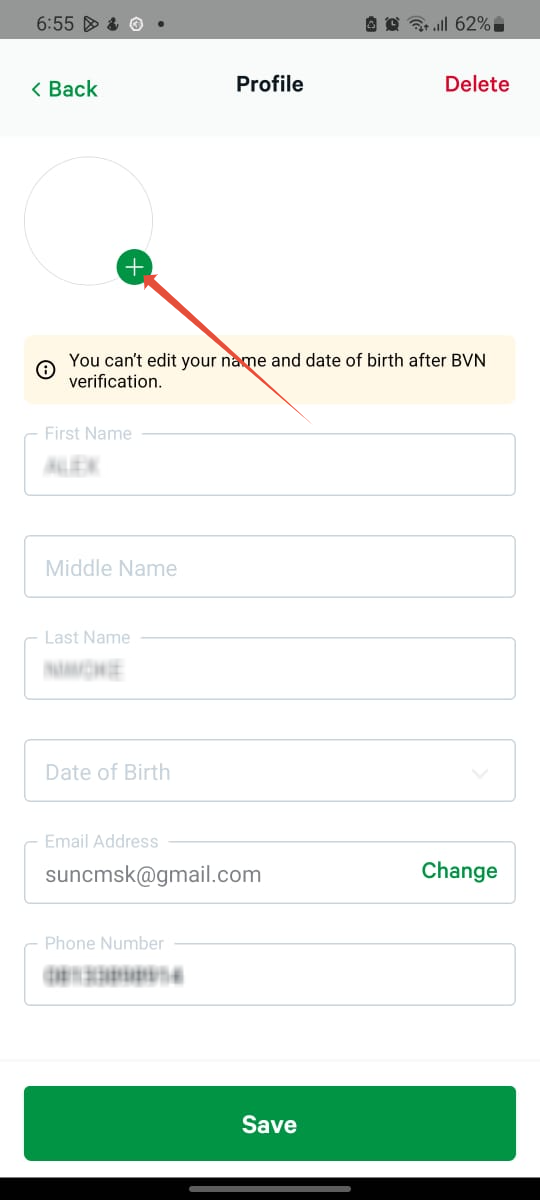
- Provide other information and click on save

ON WEB APP
- Go to app.getbumpa.com
- Open Profile Menu

- Click User Profile to open your personal profile page.
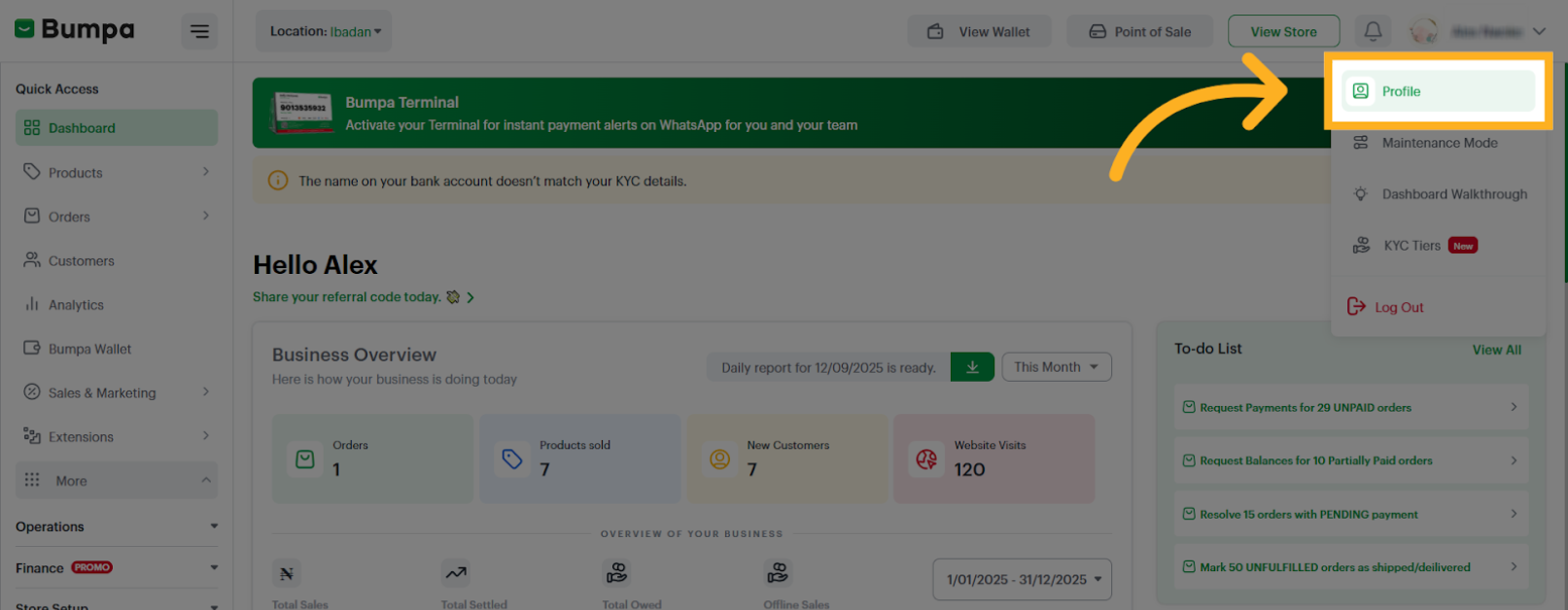
- Click Edit Profile to begin updating your profile details.
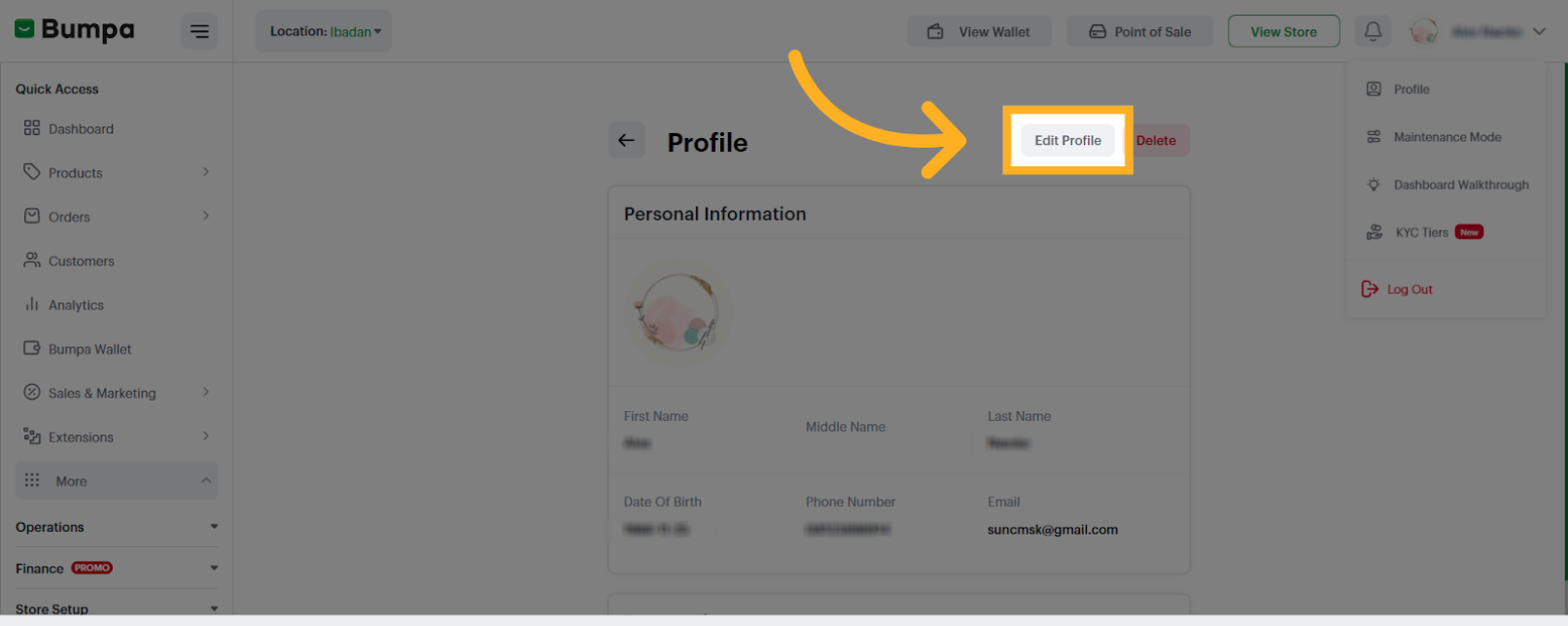
- Click Change profile picture to upload a new image for your profile.
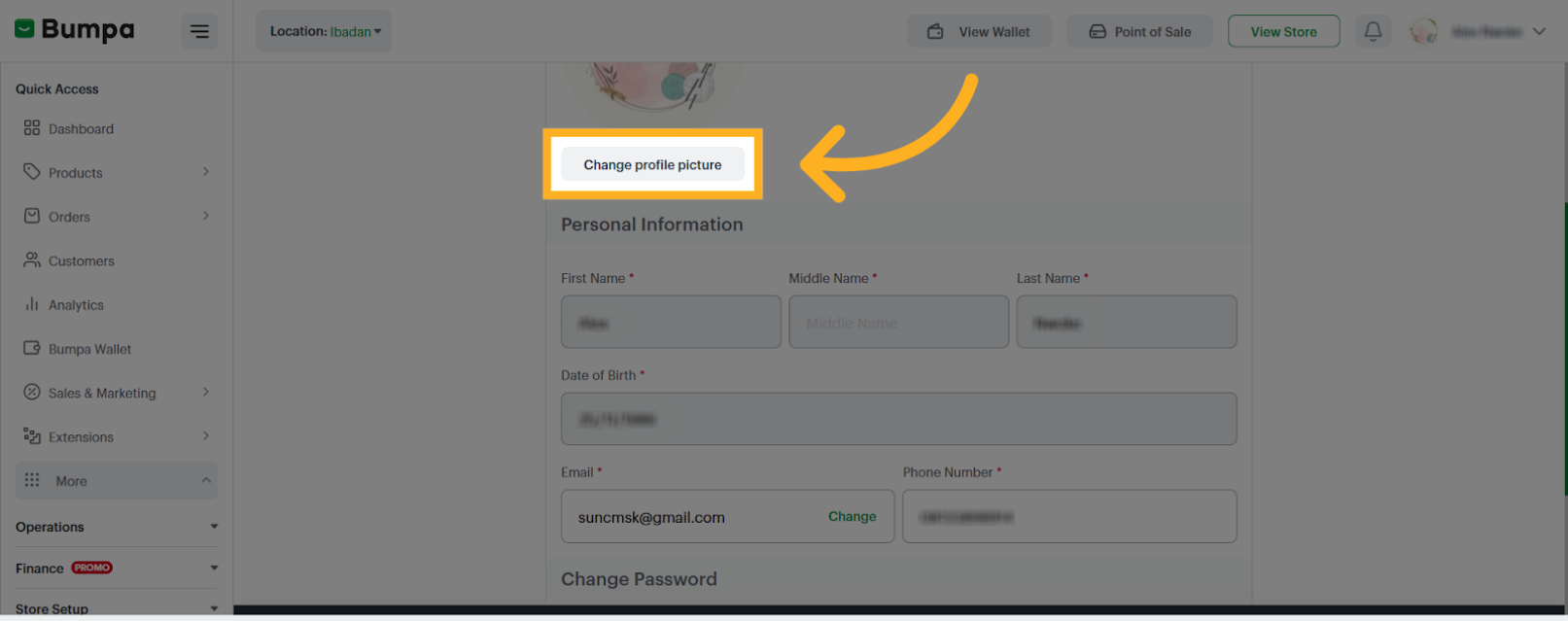
- Make other necessary changes (Name, phone number, date of birth)

- Save Profile Changes

Note: If you have carried out the BVN verification on the app you would be unable to change your name or date of birth. Kindly contact Bumpa Support for any enquiries.Looking to change the WhatsApp number on your store (website)? See how to add or edit your WhatsApp number here
Need to update your store (website) logo/picture? Click here
Was this article helpful?
That’s Great!
Thank you for your feedback
Sorry! We couldn't be helpful
Thank you for your feedback
Feedback sent
We appreciate your effort and will try to fix the article